We all know that you can buy stuff on Amazon.com, but not everyone is familiar with the Amazon Marketplace where you can sell stuff as well. If you want to get rid of some clutter from your home or you are in need of some extra cash, selling stuff online is definitely an option. Below are the steps you would follow if you want to sell your stuff online using the Amazon Marketplace:
1. Go to Amazon.com and on the bottom left hand side of the home page, you’ll see “Selling with Amazon”. Click on the link that says “Sell Your Stuff”.
2. You will be taken to the “Sell Your Stuff” page that says: “Earn cash by selling your stuff on Amazon.com. It’s easy, it’s fast, and it doesn’t cost you a penny until your item sells.”
3. Amazon has 18 categories to choose from including Books, Video, Software, Baby Products, and Everything Else to name a few. Select the category that is most appropriate for the item you want to sell and enter a keyword or title and click the “Start Selling” button.
4. Next, you will be taken to a page that shows all the relevant items for the keyword or title you entered. Find your item in the list and click the “Sell Yours Here” button. There may be more than one item to choose from. Just select one of them.
5. Your next step will be to verify your item. Choose the condition of your item, and if you wish, you can comment on your item’s condition in the space provided. Then, click on the “Continue” button at the bottom of the page.
6. On the next page you will enter the price for your item, the quantity you want to sell, your location, and your shipping method. Amazon.com gives you a shipping credit to help cover your shipping costs. The amount of the credit is dependent upon the product you are selling.
7. Once you have completed this you will be taken to the sign-in page. Sign in with your Amazon.com username and password. If you don’t have one yet, you can easily create one by following the prompts.
8. When you are ready, click on the “Submit your Listing” button at the bottom of the page and your item will be listed in the Amazon.com Marketplace.
9. You will receive an email from Amazon.com immediately after your item sells. You will then follow their simple instructions and ship your item within 2 business days. Money will be transferred into your account once the buyer confirms they have received your item. You will receive the price of your item, a credit for shipping, and Amazon’s small commission will be deducted.
Tips for Selling
* Make sure that you describe your item accurately and clearly.
* Be honest about the condition of your item. You want to build up positive feedback so you can sell more items and become a successful seller. To do so you must have integrity.
*Ship the item as quickly as possible.
*Pack the item well so you can ensure the buyer receives the item undamaged.
*Compare prices before choosing the price for your item. If you want to be competitive, you want to make sure your item is being listed at a reasonable price.
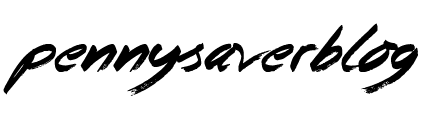


No Comments