I recently received a phone call from a good friend who is currently residing in the U.S. She told me she was calling me using her Gmail account. I had no idea there was a call phone feature on Gmail, so I had to learn more and share it with you.
As it turns out, you can find the Call phone feature on the left hand side of your screen when you sign into your Gmail account.
How it works
You can phone straight through to a landline or cell phone to practically anywhere in the world. Calls to the U.S. and Canada are free in 2012 and I checked international rates and they are very reasonable. The Gmail call phone would be a great way for you to connect with friends and loved ones overseas. Although the phone quality is not perfect, it is comparable to Skype. In fact, my friend who uses the Gmail Call phone frequently says it often works better for her than Skype as it doesn’t sound as choppy.
What you need
You don’t need a phone in order to use Gmail call phone. Instead, you just need an Internet connection and a microphone to make calls. There is also a video chat feature that you can install and use for free. Installation is quick and easy.
Try it out for yourself the next time you want to make a call to see what you think. It’s nice to know there are alternatives to Skype, and the best thing about it, is that you can make unlimited calls to Canada and the U.S. for free this year, so be sure to take advantage of this while it lasts.
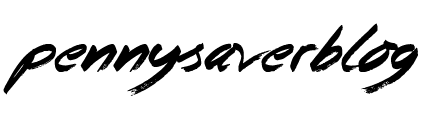
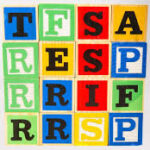
No Comments